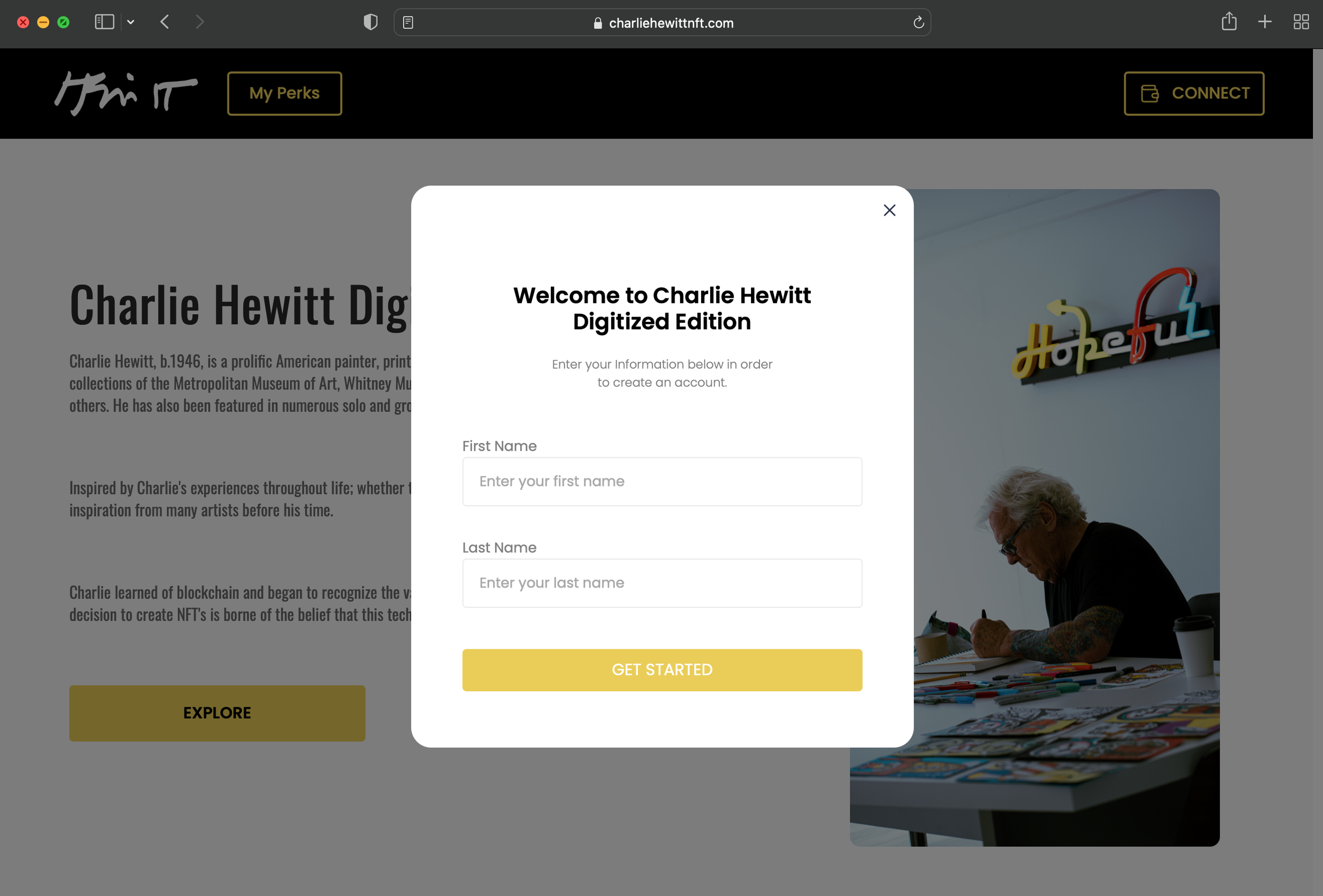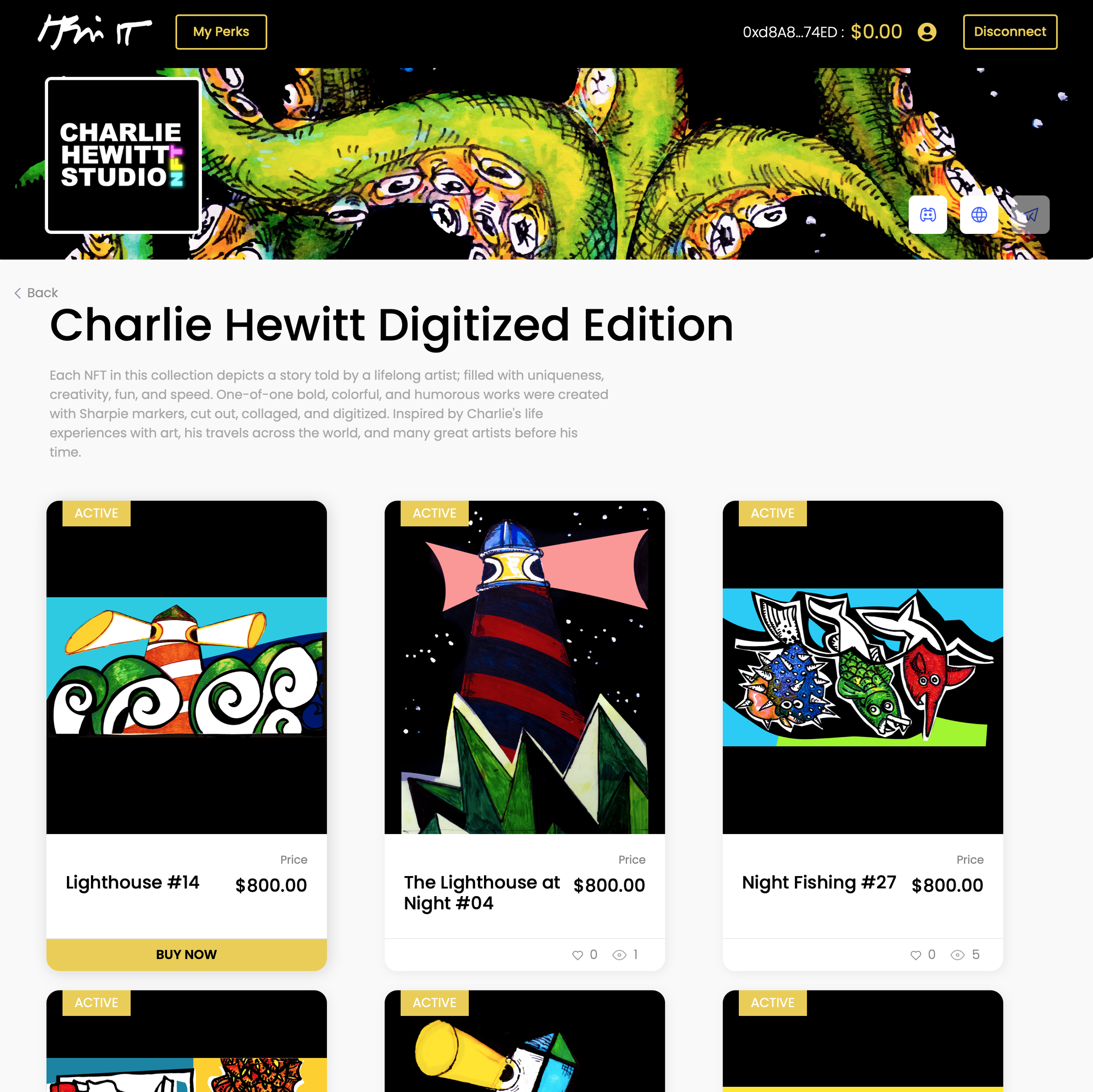HOW TO BUY an NFT on Charlie HEwitt’s MaRKETPLACE
(With Credit Cards)
Pro Tip: Consider using a desktop/laptop computer if you are purchasing an NFT for the first time!
Pro Tip: Consider using a desktop/laptop computer if you are purchasing an NFT for the first time!